Ruby on Rails7の開発環境構築(PostgreSQL版)
概要
Ruby on Rails 7のDockerを使用した開発環境の構築についての手順を紹介します。
あまりPostgreSQLを使用した例がなかったためPostgreSQLを使用した環境を構築してみようと思います。
構成
2022年5月18日時点での環境を示します。
- macOS Monterey 12.3.1
- Docker 20.10.14
- Docker Compose v2.5.1
- Ruby 3.1.2
- Ruby on Rails 7.0.3
- PostgreSQL 14.3
ディレクトリ構造
プロジェクトルート
├── docker-compose.yml
├── docker
│ ├── db
│ ├── ruby
│ └── Dockerfile
└── web
├── Gemfile
└── Gemfile.lock新規プロジェクトの作成
ソースコードの編集
- docker-compose.yml
version: '3'
services:
db:
image: postgres:14.3-alpine
container_name: postgres
ports:
- "5432:5432"
volumes:
- ./docker/db/data:/var/lib/postgresql/data
environment:
- TZ=Asia/Tokyo
- PGTZ=Asia/Tokyo
- POSTGRES_PASSWORD=password
web:
build:
context:.
dockerfile: /docker/ruby/Dockerfile
command: bash -c "rm -f tmp/pids/server.pid && bundle exec rails s -p 3000 -b '0.0.0.0'"
volumes:
- ./web:/app
ports:
- "3000:3000"
depends_on:
- db- docker/ruby/Dockerfile
FROM ruby:3.1.2-alpine
ENV ROOT="/app"
ENV LANG=C.UTF-8
ENV TZ=Asia/Tokyo
WORKDIR ${ROOT}
COPY ./web/Gemfile ./web/Gemfile.lock ${ROOT}
RUN apk update && \
apk add \
alpine-sdk \
build-base \
sqlite-dev \
postgresql-dev \
tzdata \
git \
gcompat
RUN gem install bundler
RUN bundle install
COPY ./docker/ruby/entrypoint.sh /usr/bin/
RUN chmod +x /usr/bin/entrypoint.sh
ENTRYPOINT ["entrypoint.sh"]
EXPOSE 3000
CMD["rails", "server", "-b", "0.0.0.0"]- web/Gemfile
source "https://rubygems.org"
git_source(:github) { |repo| "https://github.com/#{repo}.git" }
ruby "3.1.2"
# Bundle edge Rails instead: gem "rails", github: "rails/rails", branch: "main"
gem "rails", "~> 7.0.3"- web/Gemfile.lock
空ファイル- docker/ruby/entrypoint.sh
#!/bin/ash
set -e
# Remove a potentially pre-existing server.pid for Rails.
rm -f /app/tmp/pids/server.pid
# Then exec the container's main process (what's set as CMD in the Dockerfile).
exec "$@"Ruby on Railsプロジェクトを作成する
docker compose run --rm web bundle exec rails _7.0.3_ new . -d postgresql -fコンテナをビルドする
docker compose buildアプリケーションを起動する
データベース情報を設定する
default: &default
adapter: postgresql
encoding: unicode
# For details on connection pooling, see Rails configuration guide
# https://guides.rubyonrails.org/configuring.html#database-pooling
pool: <%= ENV.fetch("RAILS_MAX_THREADS") { 5 } %>
+ username: postgres
+ password: password
+ host: dbデータベースを作成する
docker compose run --rm web rails db:createコンテナを起動する
docker compose up -dhttp://localhost:3000/にアクセスする
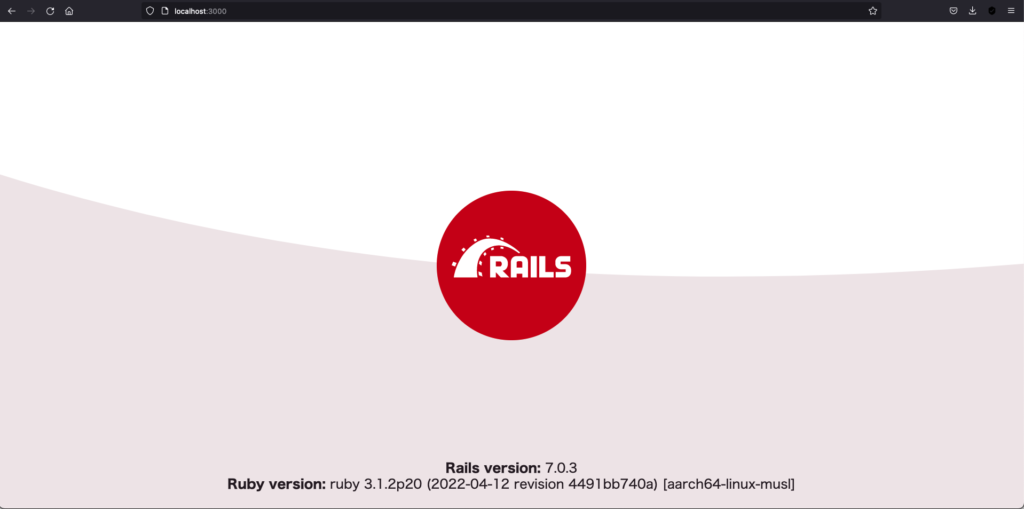
弊社にお仕事を依頼したいお客様がいらっしゃいましたら、以下のフォームもしくはメールにてお気軽にお問い合わせ下さい。
システム開発部 森岡(morioka_tatsuaki@computer-tb.co.jp)
